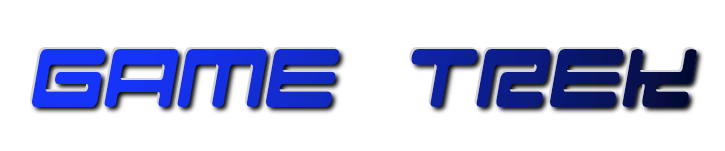
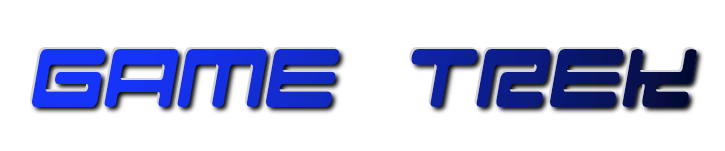
So you just got a bit nostalgic and dug your old childhood video game system or computer out of the attic? Or maybe you found one at a thrift store or on eBay and wanted to see what all the fuss was about 20 years ago? Well, now you've got it home and are trying to hook it to your modern television and find that there's no place to plug it in? Well, I'll tell you what you need and how to do it. :)
Most modern TV's have a combination of composite, s-video, component, DVI, and HDMI inputs instead of the old VHF/UHF antenna connectors on our old TV's from the 70's and 80's. The composite connectors (yellow, red, and white) and the component (red, green, and blue) look like like you can plug it into an old game system since it's the same connector, but you won't get a picture that way because these old systems output RF signals, not composite or component.
Luckily, most TV's still come with the 75ohm "cable TV" connector that we can adapt our old system to use. When analog TV is gone, these will probably go away also, so save an old CRT television- they go cheap these days, they're just really heavy.
Find the long cable that has a square box on one end and a little RCA push-on connector on the other. This is called the "switchbox" and was designed to allow you to reach behind the TV and switch from your "rabbit ears" to your game system. The push-on end plugs into the game system and the other end with the small box on it probably has a wire coming out of it that has two hooks. These hooks used to screw onto the VHF (or 300ohm) connectors of old TV's and is the connector you won't find anymore since everyone has cable or satellite and nobody knows what "rabbit ears" are anymore. (Well, HDTV owners may know what rabbit ears are, but they don't connect this way anymore.)
If there wasn't one on the switchbox already, you need to get a 300ohm to 75ohm convertor. This adapts those two screw-on wires to a connector that fits onto your TV where the cable TV normally hooks up (75 ohms). I think every VCR and TV I've bought in the last decade came with one of these convertors, so look around if you keep your old TV remotes and wires. If you can't locate one, Wal-Mart or Radio Shack should still have them for a couple of bucks.
Once you hook that up, make sure the switchbox is switched to 'game' or 'computer', then make sure the TV is set to 'antenna' or 'air'. Setting to 'cable' will also work, but won't give as good a picture since the frequencies are slightly different in cable mode. Tune your television to channel 3 and you should get static or a "no signal" message, depending on the TV. Plug the game system in and put in a cartridge without any adapters, game genies, or voice units or anything that can interfere with the troubleshooting, then turn the system on.
If everything is OK so far, the TV should change from snow to something else- whether it's a blank screen, garbled screen, or just "different" snow. If you get a faint picture that has a lot of interference, try turning to channel 2 or channel 4. There is a switch on the back of most game systems that allow you change the default channel. You can try switching this and the TV channel until you get the best picture.
If you get a blank or garbled screen with or without distorted sound, then you can try turning the game system off and on a couple of times, wiggling the cartridge around in the slot, or cleaning the game cartridge connector with rubbing alcohol and cotton swabs, or simply trying different games. These are old, after all, and have probably been sitting around for 15-30 years. :)
You may find now that you can play your games, but the picture is fuzzy or there is a lot of annoying interference. Well, it will never look like yout DVD player or HD, but there are a couple of things you can do to help.
You can bypass that troublesome old switchbox setup and plug the game system directly into the 75ohm cable TV connector on your TV. You need a special adapter called an RCA to F-Type adapter. They used to be available at Radio Shack, but they mostly just sell cell phone accessories now, so if you can't find one locally, contact me and I will sell you one at a reasonable price.
Some game systems have a huge following, such as the old Atari 2600 system. There are people who can sell you a specially modified system or you can send yours to them for modification. These updated systems connect directly to the composite or s-video inputs of your TV. Since they aren't using RF anymore, they give a far clearer and interference-free picture. Different mods are more or less expensive and generally you get what you pay for. I can do modifications for some systems, so contact me for pricing.
Well, here's where you'll need some patience, some WD40, and a small phillips screwdriver.